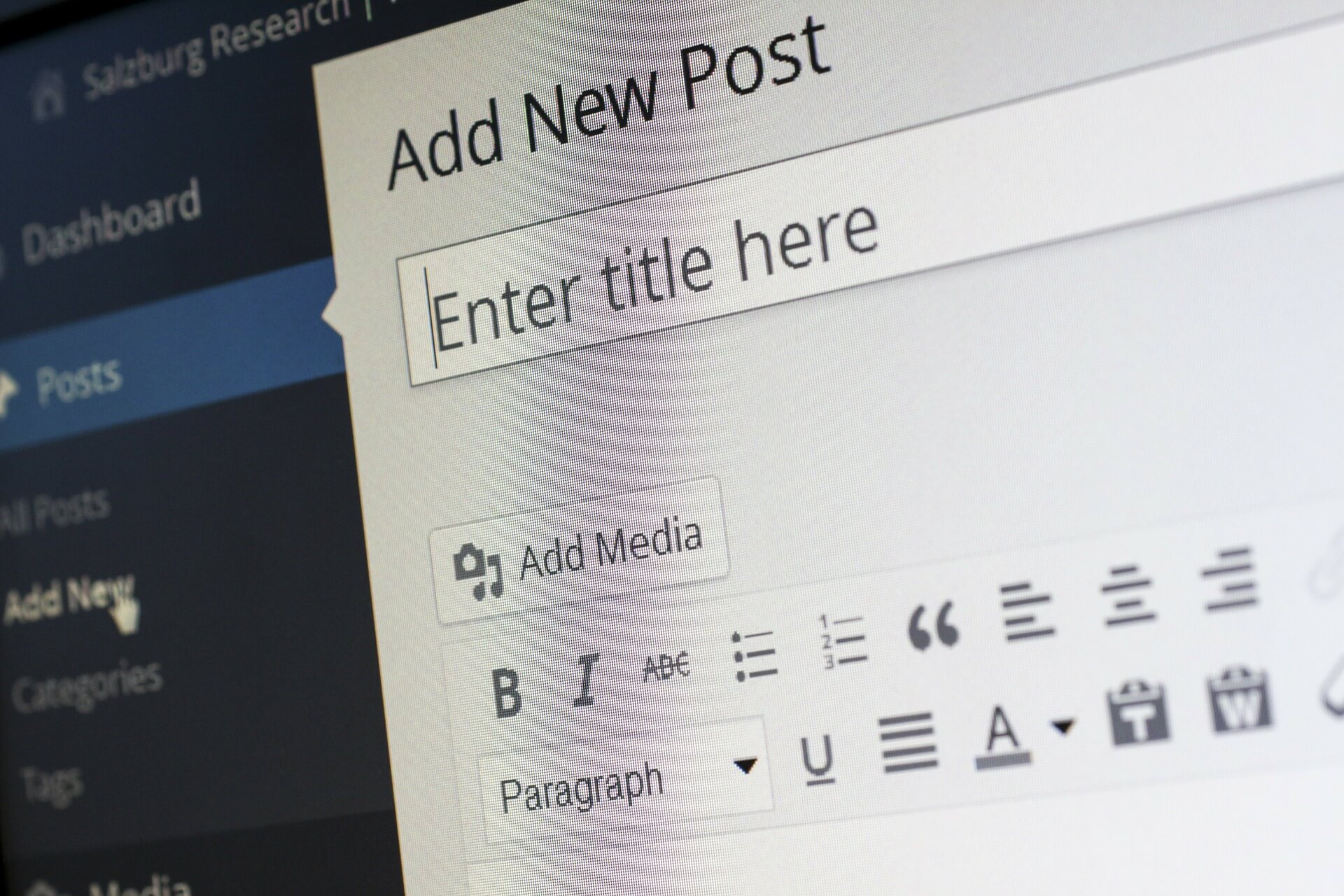
Web hosting: How to start your first blog in 4 easy steps
You dream of your own blog? But you don’t know how and where to start? Then you’ve come to the right place. Today we’ll tell you how to start your first blog and what to look out for. And we have good news: Setting up your own blog is probably a lot easier than you think. All it takes? Four simple steps!
Step 1: The decision
Your blogging journey begins with a decision: Web hosting or blogging platform? While the platforms are extremely easy to use, they do offer some drawbacks. The biggest drawback: you don’t get your own website on a blogging platform. Even if you rent a paid URL, it is always connected to the platform. Google & Co. do not like this at all (keyword: ranking). In addition, the possibilities for individual design and customization are very limited.
It’s no surprise that standalone web hosting is becoming more and more popular. You don’t have the disadvantages of a blogging platform here. On the contrary, web hosting offers many advantages and is now also suitable for newcomers thanks to intuitive operation.
By the way, web hosting refers to the provision of storage space on the Internet.
Step 2: Choose your web hosting provider
You have decided to go for independent web hosting? Great! Then the next thing you should do is choose your web hosting provider. Pay attention to the following criteria:
- Disk space/web space: The disk space in the web hosting decides how much space you have available for files and content. For a blog, you usually don’t need much. It only becomes problematic when you regularly upload large files (e.g. videos). However, storage space is cheap and most providers provide you with enough space.
- Server speed: A slow website is a real reader and customer killer. No one likes to read a blog or visit a website that takes forever to load and barely gets going. Page speed also plays an important role for your Google ranking. It’s best to choose a provider that has SSD flash memory. It doesn’t get any faster than that!
- Shared Hosting: When several people share a certain area on a physical server, it is called shared hosting. This not only has the advantage that a lot of work is taken off your hands (e.g. maintaining the server), but the price is also quite affordable thanks to shared hosting. Because the costs are shared by all persons!
- Software packages: A content management system (CMS) is highly recommended. While the installation is often complicated, some web hosts offer you a particularly simple installation of WordPress, Typo 3 and Co. All it takes? One click! Especially for beginners this is of course useful. You should also pay attention to dynamic content like PHP, Perl or MySQL.
- Email hosting: The days of [DeinBlog]@gmx.de are over. Such email addresses look unprofessional and are now a no-go. Your blog needs its own email address! Your web hosting provider should therefore not only provide you with web space, but also with email hosting. Also note which transfer protocols and additional features (e.g. spam filters, autoresponders, mailing lists) are offered.
- Service: Fast and reliable service is also an important criterion. What do you do in case of a technical problem or if your website is suddenly no longer accessible? Right, you contact your web hosting provider! In this case, not only friendly and competent employees are important, but above all quick solutions. The faster the customer service, the better!
Step 3: Design and layout
Your blog should look chic and appealing, right? Then it’s time to choose a suitable design and layout. You can either design it yourself, or simply use a ready-made template. No matter if Typo3, WordPress, Drupal or Joomla – most content management systems offer you a huge selection of themes and templates. So everyone gets his money’s worth!
What should you look for when choosing a template? One thing above all: Responsive Design. With it, your blog will automatically adapt to all devices and guarantee a flawless user experience. Since more and more people are on the go and surfing on mobile, Responsive Design is an absolute must! It’s the only way to ensure that your blog is displayed optimally on smartphones and tablets.
Step 4: Set the course for success
The last step is to increase your chances of success. To blog successfully, you need to be visible and reach your target audience. How do you do that? With social media. Try to find out on which social media channel your readers spend the most time and spread your content there regularly!
Also important: A Google Analytics account. If you use WordPress, you have two options: Either link your Google Analytics account directly to your WordPress CMS or install a WordPress plugin. It may even be that your WordPress theme has a built-in Google Analytics feature.
Why is Google Analytics so important? Because with GA you have your traffic and your visitor numbers exactly in view. You can see how many people visit your blog daily, how long they stay there, which pages and posts are particularly popular and much more. So you can optimize your blog step by step. For more readers and more success.
Are you looking for a first-class web hoster for your blog? Then check us out! We offer you cheap webspace, blazing fast speed, many integrated features and unique customer service. We are looking forward to you!


