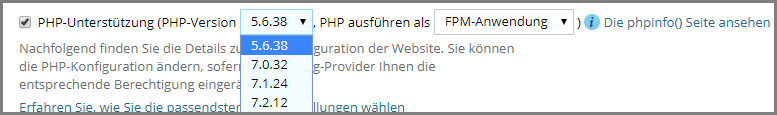PHP 7.2: All changes at a glance
Update alarm! Bye PHP 5.6 – Hello PHP 7.2.
The PHP version 5.6, which expires in December, will not receive any more updates from the developers. Security vulnerabilities or errors are no longer fixed. FireStorm will continue to offer PHP 5.6 in the future, but you should still switch to PHP 7.2 immediately.
The result is impressive! PHP 7.2 is the best PHP of all time, brings many important innovations – and is available for all FireStorm customers. We present the most important new features and changes!
Libsodium firmly in the PHP core
The most important new feature of PHP 7.2 is the cryptography library Libsodium, which is no longer available as an extension, but is finally an integral part of the PHP core. For developers this means above all simple but strong encryption, signing and password hashing methods.
An integrated libsodium also means that OpenSSL is slowly but surely a thing of the past. And that’s a good thing! Because OpenSSL no longer corresponds to the latest state of the art and has attracted attention above all through bugs and other problems. The heartbleed bug is just one example among many.
PHP 7.2: Changing systems easier
PHP 7.2 now makes it easier to switch systems. File extensions (.so for UNIX, .dll for Windows) are no longer necessary to load PHP extensions into php.ini. Furthermore Argon2 was integrated as algorithm for password hashing.
PS: A detailed overview of all new functions in PHP 7 can be found here: http://php.net/manual/de/migration70.php
Still furiously fast
Already PHP 7 convinced by an impressive speed and was twice as fast as PHP 5.6. PHP 7.2. works even a tick faster. Of course this also affects the speed of web applications and content management systems like WordPress, Typo3, Drupal and especially database queries.
What has changed?
Adding elements and comparing codes is easier than ever with PHP 7.2. This is mainly due to the fact that no differentiation is necessary when an element is the last one. Besides arrays, the last element in all lists can now be marked with a comma character.
Also included with PHP 7.2: Many “deprecations”. All obsolete functions and parameters are marked, which will not be supported in the next major version – probably PHP 8.0 – anymore. That’s practical! If you use outdated functions and want to be on the safe side, you can already look for suitable alternatives. So that nothing can go wrong with an upgrade to PHP 8.
Plesk: How to assign PHP 7.2 to your domain
Still using a previous PHP version for your domain? Then it’s high time to switch! On Plesk it’s pretty easy. First log in to Plesk with your access data. Select the tab “Websites & Domains” and click on “Show more” in the footer. Now you see on the right side the point “PHP settings”. There you can also see which PHP version you are currently using on your domain. Now click on “PHP settings” and select your desired PHP version (PHP 7.2) in the drop-down menu under “PHP support”. Save again, wait about 1 minute – and your website is already linked to the latest PHP version.