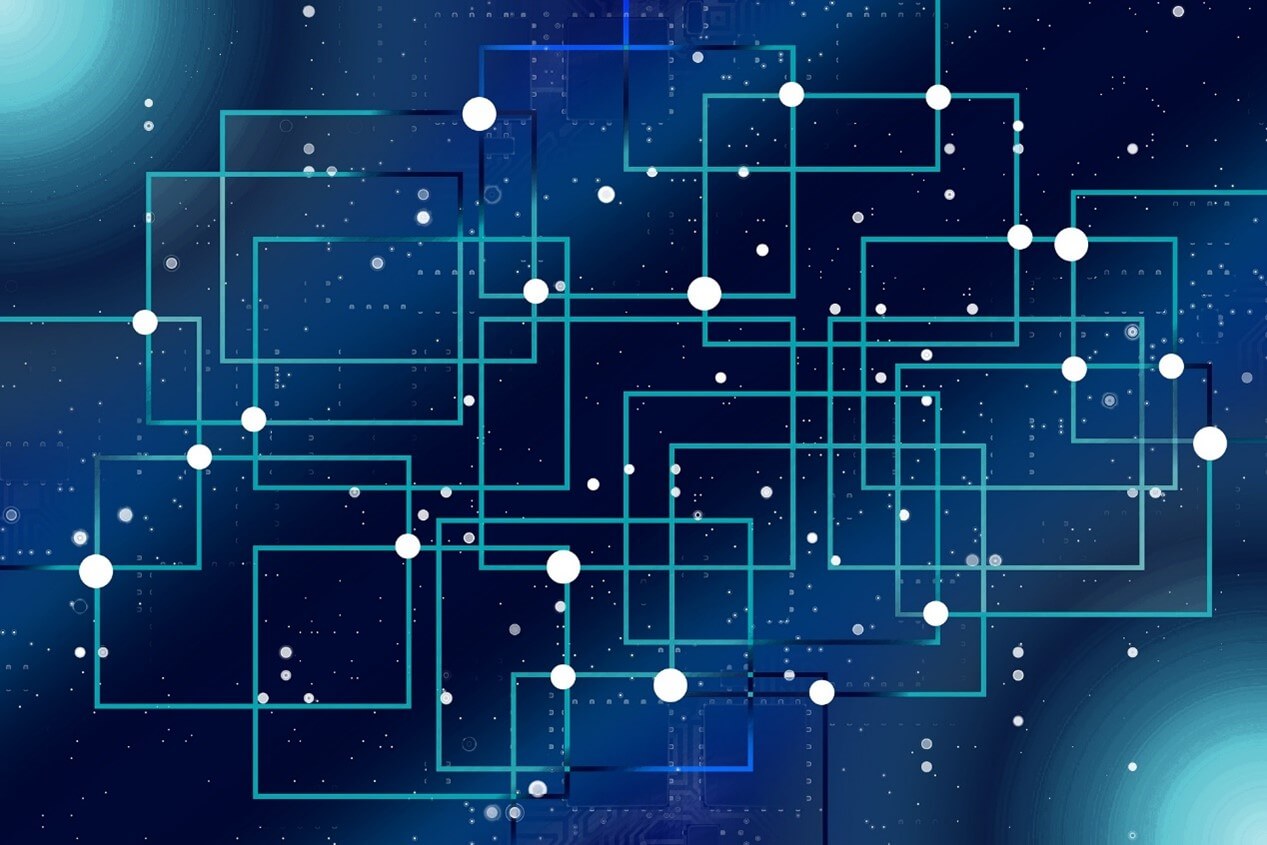
Should you activate or deactivate cookies?
Cookies have become a normal part of the online world. They appear again and again when surfing or shopping on the internet – and this applies not only to surfing on the PC, but also on the smartphone. But only very few people really know exactly what cookies are and whether it is better to activate or deactivate them. For this reason, we would like to explain to you in this short article what cookies are and how you should deal with them. Among other things, we will also introduce you to different types of cookies. – So for now, we hope you enjoy reading this article!
 In this short article we explain what cookies are on the internet and whether it is better to enable or disable cookies.
In this short article we explain what cookies are on the internet and whether it is better to enable or disable cookies.
What are browser cookies anyway?
HHTP cookies are small text files that store information about web activities on the device used. These can be language settings, for example, but also login data or entire shopping baskets with items stored there.
You may already realise from this that cookies are often very practical on the internet. For example, you don’t have to keep entering your login data or selecting the language of a website. You also have to activate cookies in order to use some sites at all. But of course there are also problems with cookies.
Many cookies only serve to collect user data and use it for advertising, or more precisely for personalised advertising. This is a thorn in the side of many users, although of course all applicable data protection regulations must be observed. It is therefore also important to know the difference between first-party and third-party cookies.
 Of course, cookies do not only exist in the course of internet use on the PC; because cookies are now also frequently found on smartphones.
Of course, cookies do not only exist in the course of internet use on the PC; because cookies are now also frequently found on smartphones.
What are first party cookies and third party cookies?
First-party cookies are cookies that come directly from the provider or website you are visiting. An example of this are so-called session cookies, which disappear again as soon as you have finished your visit to a page, which you will find in online banking, among other things.
Third-party cookies, on the other hand, are placed by other domain addresses or by partner sites of the pages you have visited. These partner sites are usually online advertisers, but also social media networks and online analytics programmes.
What are tracking cookies?
The latter third-party cookies in particular are usually tracking cookies. These track all your activities on the respective website precisely in order to use your behaviour later, especially for personalised advertising or evaluations. However, the data must be anonymised in the systems. In addition, there is now an obligation to obtain consent for such tracking cookies.
tracking cookies, as the European Court of Justice has ruled.
 Tracking cookies track your activities on a website and on the internet very precisely and use your user data primarily for personalised advertising on the internet.
Tracking cookies track your activities on a website and on the internet very precisely and use your user data primarily for personalised advertising on the internet.
Should I activate or deactivate cookies?
First-party cookies in particular make your online life much easier. If you deactivate this type of cookie, you will have to log in again every time you visit a site with a customer account, for example. Some other websites or platforms, on the other hand, do not work at all without activated cookies. For this reason, you should also activate the first-party cookies if possible.
In addition, it is important to know that cookies are not software programmes, so that they cannot infiltrate you with harmful software. Therefore, the question of whether you should activate or deactivate cookies is more a question of privacy. Because basically no one can assign your user data to you as a person and some users also like personalised advertising very much.
Nevertheless, it is of course perfectly legitimate to deactivate cookies and especially third-party cookies. Especially if this is an important part of your digital privacy for you and this clearly takes precedence over your user comfort on the internet, you can deactivate cookies.

 In this short article we explain what cookies are on the internet and whether it is better to enable or disable cookies.
In this short article we explain what cookies are on the internet and whether it is better to enable or disable cookies. Of course, cookies do not only exist in the course of internet use on the PC; because cookies are now also frequently found on smartphones.
Of course, cookies do not only exist in the course of internet use on the PC; because cookies are now also frequently found on smartphones. Tracking cookies track your activities on a website and on the internet very precisely and use your user data primarily for personalised advertising on the internet.
Tracking cookies track your activities on a website and on the internet very precisely and use your user data primarily for personalised advertising on the internet.