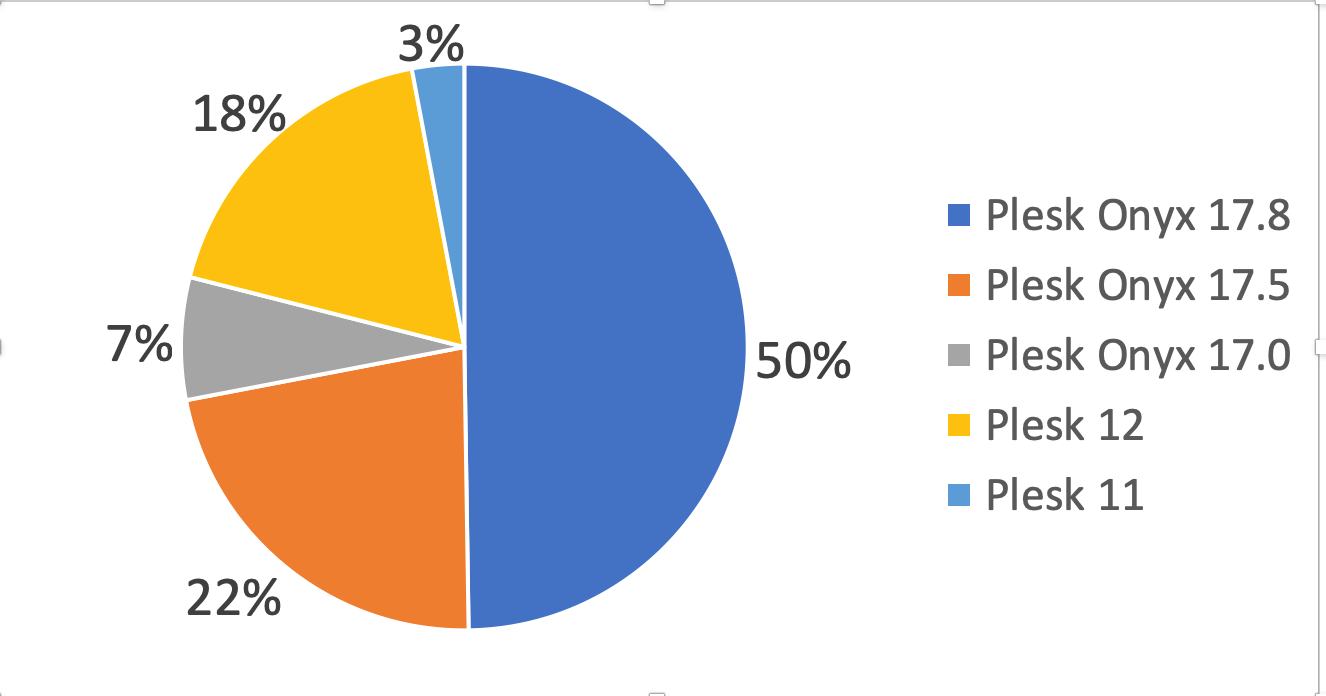Automatic updates to Plesk 17.8
As of April 22nd, we will be performing automatic updates from Plesk 17.0 to Plesk 17.8, focusing on server security and feature fixes. You will receive your update notification within the next few days and can choose to update manually, disable automatic updates, or just wait for us to process the Plesk 17.8 update for you. However, we strongly recommend that you use a current server for the following reasons.
Why are you getting this server security update?
Official server security statistics from Structure Research 2019 say that 90k websites are hacked every day, with more than 43% attacks targeting small businesses. Fileless attacks are also increasing rapidly, from 29% in 2017 to 35% in 2018. So we need to be more efficient with security fixes.
What is slowing us down is the development by delivering backport bus fixes and upstream features for 17.0, 17.5 and Plesk 17.8. This gives you less resources to handle your user requests. And while Plesk 12.x has been EOLed since January 1, 2019, it still requires highly critical server security fixes. Even if the problem is not in Plesk, but in the third parties used by Plesk.
As a result, we send fixes for the latest supported Plesk Onyx 17.8 faster than for the others. For example, in May 2018, we had Plesk 17.5 and 17.8 that fully support the DSGVO. Meanwhile, Plesk 17.0 and Plesk 12.x had limitations to fulfill formal aspects.
How we perform the Plesk 17.8 auto-update for administrators
First we will update the servers for Plesk Onyx 17.0 and then 17.5 users who have purchased a license directly from the Plesk Online Store. This should be done quickly and painlessly. Most customers who upgraded from 17.5 to 17.8 stated that during the upgrade each server took only five minutes to upgrade.
When will we update your server?
You will first receive a pop-up notification in your Plesk panel, then by email, explaining the Plesk 17.8 update process, so you have time to update as you wish or wait for the automatic update to take effect. Plesk 17.0 will be the first, starting April 22, followed by 17.5 on April 29.
If you are then a Plesk 17.0 administrator, you will see a permanent notification until you update your server. The notification counts down the days until the automatic update. Two weeks after the notification, the server updates start in small, controllable parts.
We do not recommend that you unsubscribe from this automatic update. However, if you are absolutely sure that you want to stay on the current version, you can disable automatic Plesk updates under Tools & Settings > Update and Upgrade Settings.
Your Plesk 17.8 Automatic Update Notification
If you have not received such a notification, it most likely means that we will update your server a little later. It may also be because you did not purchase your Plesk license directly from our online store. Or you are using components that are obsolete in the latest version of Plesk.
In such cases, your server will not automatically upgrade to the latest version. Please note that servers with Tomcat installed or servers connected to Multi Server will not receive updates because their configuration is not compatible with Plesk 17.8.
Why you should enable automatic Plesk updates
The great thing about an update to Plesk Onyx 17.8 is that you also get all the new features, APIs and CLIs. Only a critical subset of new features will be ported back to the previous versions.
You see that 50% of our servers are already on the latest Plesk Onyx 17.8. Every 24 hours, your server updates automatically installed Plesk extensions and the Plesk WordPress Toolkit automatically updates the WordPress Core and its plugins. You will then receive a series of Plesk service updates every week, which are automatically installed and usually include bug fixes and feature enhancements.
This year, starting with the next major Plesk release, we plan to introduce monthly automatic Plesk updates. The releases will include new features and bug fixes and there will be no possibility to decline a server update.
How will the automatic update affect partners?
We understand that some of our partners offer managed hosting and have made many adjustments on their servers. To avoid impact on their business, there are exceptions for their servers to spread the provision of updates over time. You will receive direct contact or an email before we begin the automatic partner update process. Our online documentation portal will soon tell you how such updates for partners work.
Can you create a backup before Plesk 17.8 automatically updates?
There is no trigger to perform the backup just before the Plesk update, but you can configure daily backups and/or manually perform backups and updates before the automatic update takes place.
Plesk updates within a major version (e.g. 17.x) are quite secure. However, if you have any concerns, please make the backup manually or set up automatic backups immediately.